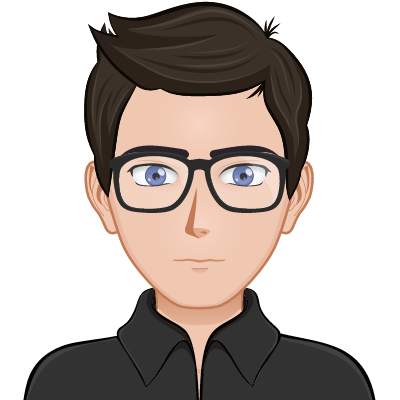devlopr jekyll - Styleguide
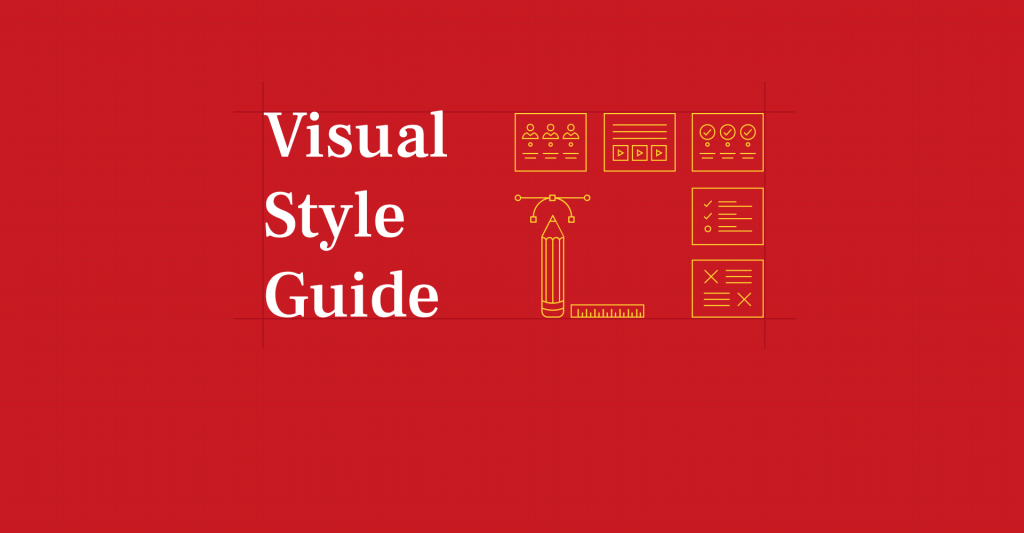
Lets try the different text styles Bold , Strong , Emphasis , Italic
Now, lets try different heading styles :
Hello in h1 !
Hello in h2 !
Hello in h3 !
Hello in h4 !
Hello in h5 !
Hello in h6 !
Unordered List
- List Item 1
- List Item 2
- List Item 3
- List Item 4
- List Item 5
Ordered List
- List Item 1
- List Item 2
- List Item 3
- List Item 4
- List Item 5
This is a Block Quote, It can Expand Multiple Lines
You can use the mark tag to highlight text.
This line of text is meant to be deleted text
This line of text will render as underlined
This line of text is meant to be treated as fine print.
This line rendered as bold text.
This line rendered as italicized text.
attr
HTML
| # | Heading | Heading | Heading | Heading | Heading | Heading | Heading | Heading | Heading |
|---|---|---|---|---|---|---|---|---|---|
| 1 | Cell | Cell | Cell | Cell | Cell | Cell | Cell | Cell | Cell |
| 2 | Cell | Cell | Cell | Cell | Cell | Cell | Cell | Cell | Cell |
| 3 | Cell | Cell | Cell | Cell | Cell | Cell | Cell | Cell | Cell |
YouTube Responsive Embed
Vimeo Responsive Embed
TED Responsive Embed
Twitch Responsive Embed
SoundCloud Embed
CodePen Embed
Syntax Highlighting
'use strict';
var markdown = require('markdown').markdown;
function Editor(input, preview) {
this.update = function() {
preview.innerHTML = markdown.toHTML(input.value);
};
input.editor = this;
this.update();
}You can add inline code just like this, E.g. .code { color: #fff; }
pre {
background-color: #f4f4f4;
max-width: 100%;
overflow: auto;
}GitHub gist Embed
Input Style
Twitter Embed
I just published “Deploying a blog using Jekyll and Github Pages with SSL certificate for Free” https://t.co/B3T3IQVU93
— Sujay Kundu (@SujayKundu777) June 29, 2018